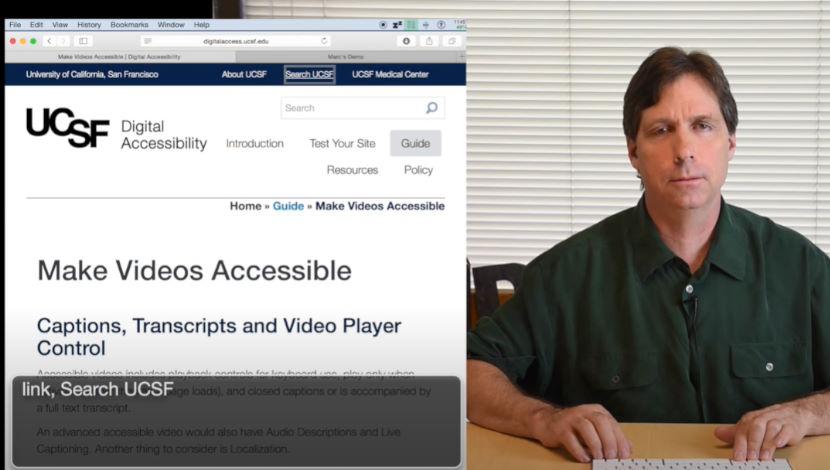Accessibility
What is Accessibility?
Section 504 and ADA
Section 504 of the Rehabilitation Act of1973 and the Americans with Disabilities Act (ADA) of 1990 are major federal legislative acts that are designed to protect the civil rights of individuals with disabilities. The intent of these two laws is to prevent any form of discrimination against individuals with disabilities who are otherwise qualified to participate in programs or receive services offered to the public. Section 504 applies to entities that receive federal funds. This applies to the delivery of courses at SU, regardless of delivery type. The utilization of the university's Learning Management System (MyClasses) is already ADA compliant, but there are additional steps that need to be taken by the instructor to ensure the content they provide is also compliant.
All students who may need reasonable accommodations should be referred to the Office of Access & Accommodations (OAA). However, it's important to avoid making assumptions about students, so ID&D does not recommend singling out students to send them to OAA; instead, a OAA statement should be included in your syllabus so that students who may need assistance know where they can get it.
Why is ADA Compliance in Your Course Important?
Aside from meeting the obvious legal requirements, ADA compliant content makes it accessible to a broad audience who may benefit from the accessible content in various ways – this is an important part of Universal Design for Learning (UDL).
In many cases, people think of the disabilities that are more obvious, either from physical appearance or immediate need for accommodation, but there are many less obvious disabilities that can benefit from the content being made accessible, as well as those without any known disabilities.
Examples of this may include second language learners who can benefit from transcripts or closed captioning to clarify the content being taught, those in a noisy environment or in areas where they must keep silent, those with temporary disabilities (injuries or lost glasses), those with varying levels of auditory issues, and those with color vision deficiency.
Accessible design should start at the beginning of course development so that when a student adds to your course last minute, they can dive into the content and have the same student experience as everyone else right away. Not only can this save time and reduce stress and frustration during the semester (for both you and the student), other students benefit from the changes you make as well.
With the release of the Seventh Edition of the QM rubric, standard 8.3 is an essential standard and has been modified to state “Text may be found in files, documents, slides, learning management system (LMS) pages, and websites.” So let's dig a little deeper into what this means for how you design your course, whether in a traditional face-to-face course, a hybrid course, or a remote or fully online course.
Classroom Accessibility
When discussing accessibility in relation to classroom spaces, accessibility relates to a student's ability to access and participate in the in-person classroom space. Some of these considerations you may need assistance with, such as the weight of doors (if the door is heavy, you may need to help someone in and out of the classroom until Facilities can help provide a more permanent solution!); however, potential classroom issues can be mitigated through considering classroom activities and access in advance such as through a Universal Design for Learning (UDL) framework.
For example, do you have students move around the classroom? Can someone with mobility issues engage fully in that activity?
Do you have someone with vision issues and they have trouble seeing the PowerPoint on the screen (due to glare and lack of color contrast)? You might plan to have your PowerPoints uploaded in MyClasses the morning of class so that students can follow along online. (Note: in alignment with Universal Design principles, this strategy supports ALL student needs instead of just mitigating potential issues for a single student).
Often, when a student is registered through the Office of Access & Accommodations (OAA), the OAA will contact you to make you aware of the students' needs and request accommodations for that student, or strategies to support that students' needs to ensure they have the same level of access and quality educational experience that those different abilities are able to take advantage of. However, if you have designed your course with UDL strategies from the beginning, when the OAA requests accommodations, you can reply with "already in place" instead of reworking your in-class plans (if needed).
Digital Accessibility
When discussing accessibility in relation to course material, accessibility refers not just to if a student can access resources, but also if they can use those resources.
Content in your course that should be accessible, or usable by all students may include:
- Documents (Word, PDF, PowerPoint)
- Content pages
- Website links and outside resources
- Images and graphics
- Tables
- Videos or audio (podcasts)
- Publisher Content
It's important to ask questions such as:
- Can my documents be read by a screen reader?
- Are users easily able to tab through my course content using headings?
- Are my videos accurately closed captioned?
- Do I have transcripts available for audio files?
The video below demonstrates the impact inaccessible versus accessible design has on those using screen readers for digital accessibility:
Why is it beneficial?
We'll state the obvious first: making your course accessible is legally required per Section 504 and ADA. Despite this inclusion being the law, it is an equitable practice that provides equal opportunity for educational experience to all students.
What are the challenges/disadvantages?
Challenges of accessibility are that all students are different, and unique needs arise from a variety of potential roadblocks to access and usability. It is difficult to account for all potential students needs. However, that is why services are available on campus to assist you, such as ID&D and the DRC!
Working backwards to make existing documents accessible can be time consuming, but just like the shift from retrofitting buildings to include elevators (costly and potentially difficult), when you start designing documents to be accessible from the start, just like adding an elevator into the blueprint of a building before it is built, accessibility is much easier to achieve! It becomes ingrained in your workflow, where you are proactive in making your content accessible as opposed to reactive. Many accessibility challenges are mitigated by taking a proactive approach rather than a reactive approach!
How can this be implemented?
The first step you can take towards incorporating accessibility into your online course space is to design or update existing syllabi to be accessible since this is the first document all students in your course will engage with and reference throughout the semester.
Then, you can start adopting accessible document development practices as they are developed so that all future document creation is as accessible as possible from the start!
Explore some important steps you can take to create and locate quality accessible resources by reviewing the ID&D KB articles 5 Easy Steps to an Accessible Syllabus and Accessible Course Videos and Audio Files.